OnBase is a single enterprise information platform for managing content, processes, and cases. In BriteCore, you can export and import documents using an FTP server OnBase uses.
BriteCore setup
To set up OnBase in BriteCore:
- In the BriteCore menu, select Settings.
- In the Settings menu, select Vendors.
- On the Vendors screen, under Imaging, select OnBase.
- Next to OnBase, select the edit icon
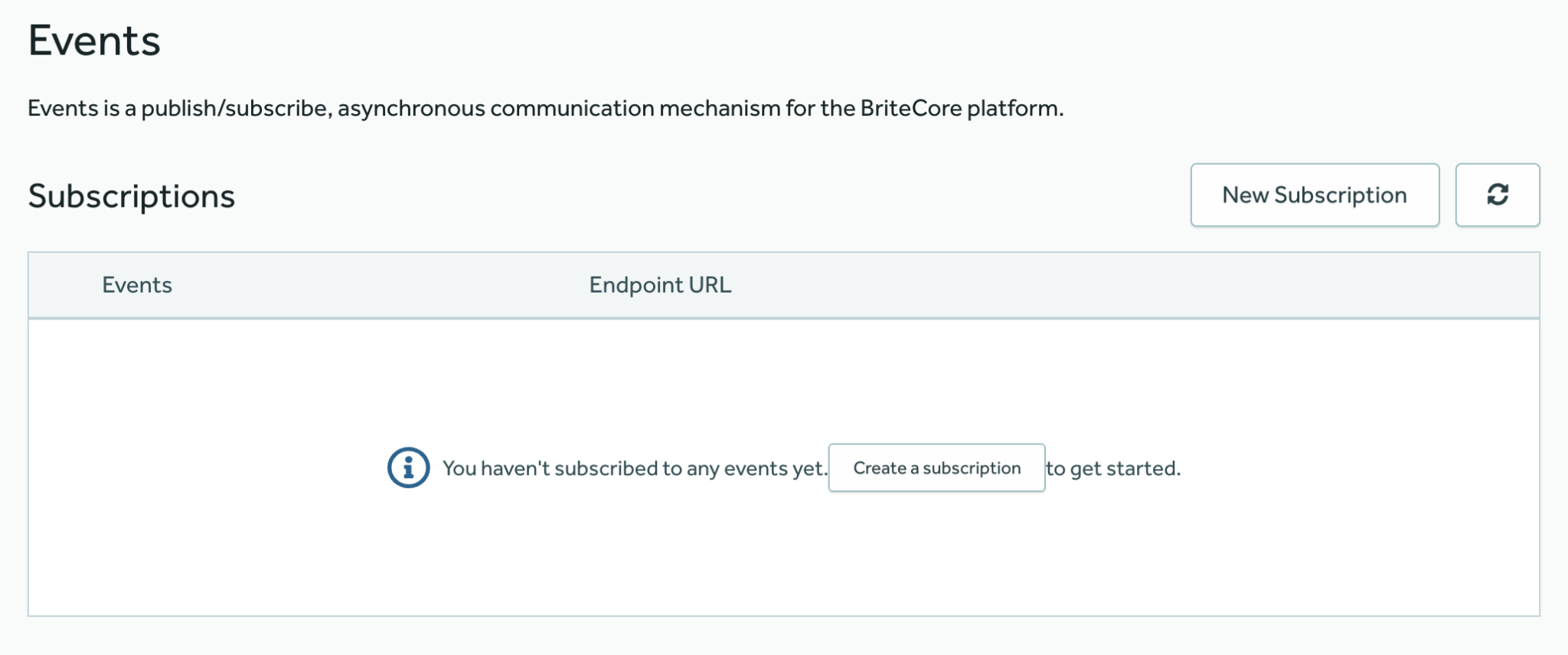 .
. - In the OnBase dialog box, add the appropriate information, and then select Done.
OnBase file name control
If you use OnBase to export printed files, you can have more control over the uploaded files' names by configuring the OnBase settings in BriteCore. If you don’t configure the filename format, then the filenames will match the policy attachment titles.
Important: If files have matching names and a printed declaration for the same name on the same date, it creates a naming collision, which can cause files to be overwritten on the destination server.
To configure filenames:
- In the BriteCore menu, select Settings.
- In the Settings menu, select Vendors.
- On the Vendors screen, under Imaging, select OnBase.
- Next to OnBase, select the edit icon
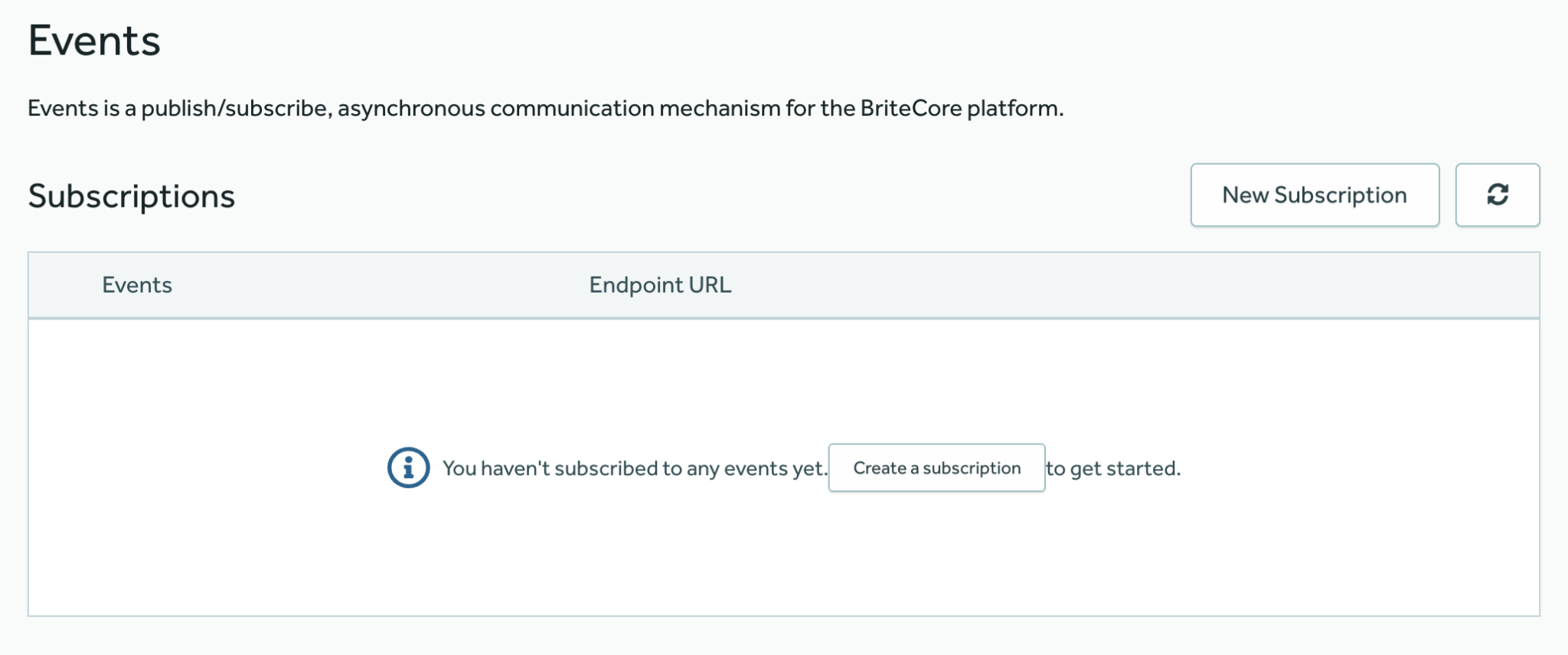 .
. - In the OnBase dialog box, in the Filename Format box, type the filename format you want to use.
Note: Follow the predefined filename format: {policy} {print_date} {doc_label} {recipient} {ext}.
- Select Done.
BriteCore processing
As part of nightly processing, agencies can export all of a day’s policy files and claims loss notices to the FTP server OnBase uses. A manifest file with details of what is uploaded is also included.
Note: If a file fails to upload during this automatic process, it is skipped and the rest of the files continue uploading. You will be notified of the failed file.