After you enable the age-categories-allow-next-year advanced setting, you can set the age category on an uncommitted policy.
To set the allow next year age category:
- Log in as an Administrator.
- In the BriteCore menu, select Policies.
- On the Policies List screen, select the applicable Unsubmitted policy.
- On the Revisions screen, select the Builder tab.
Note: You may need to scroll down the screen to locate the Builder tab.
- On the Builder tab, in the Primary Exposures section, navigate to Property Rating Information, and then select the Expand icon.
- In the Property Rating Information box, in the applicable age category dropdown list, select the next effective year.
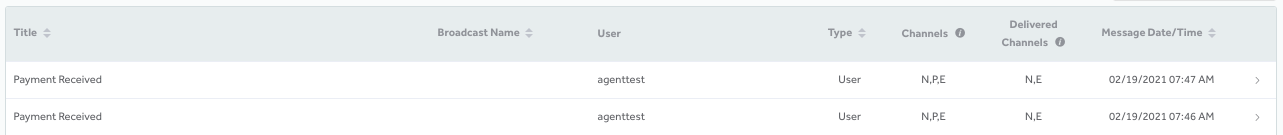
Figure 1: Setting the Age of Roof age category to 2020. - At the bottom of the screen, select Rate and Save.
Note: You need to commit the policy revision for the changes to take effect.