Setup
The Fair Credit Reporting Act requires an Adverse Action Letter be sent to insureds whose insurance coverage is adversely affected as a result of the information in their credit report.
To set up an Adverse Action Letter:
- In the BriteCore menu, select Settings.
- In the Settings menu, select Deliverables.
- In the Mass Deliverables section, in the State dropdown list, select the applicable state.
- Under Custom Deliverables, navigate to Insurance Scoring Notification, and then select the edit icon
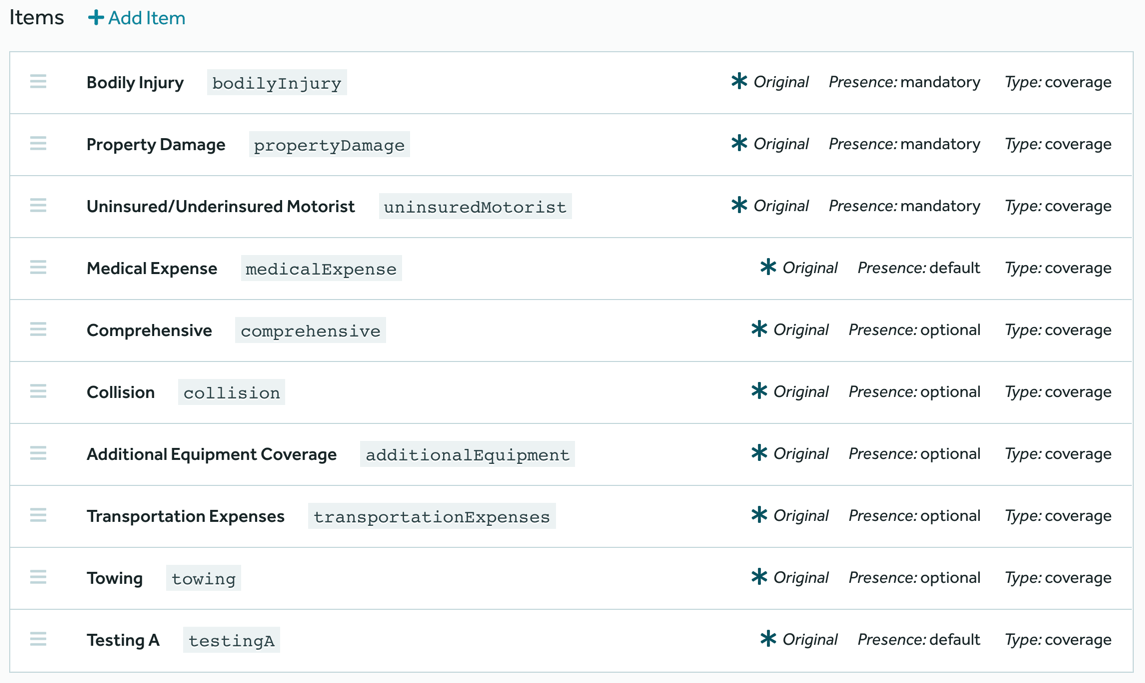 .
.
- On the Mass Deliverable Setup screen, complete the following steps:
- In the Custom Deliverable Name box, edit the name of the deliverable (optional).
- In the Position 1 box, complete the following steps:
- On line 12, between ' ', type an abbreviation for your company.
- On line 15, type an appropriate signature.
- On line 17, type an appropriate footer.
- On lines 19–20, type an appropriate default description for Credit Reason Codes that aren't defined.
- On line 24, type all appropriate Credit Reason Codes and descriptions.
Note: Reason codes are defined by TransUnion and are specific to individual contracts. Contact your TransUnion representative for a comprehensive list of codes.
Generate an Adverse Action Letter
Note: Adverse Action Letters aren't automatically printed. You must generate the letter to print it.
- In the BriteCore menu, select Policies.
- On the Policy Search screen, navigate to and select the applicable policy.
- On the Information screen, select the Custom Deliverable icon
 .
.
- In the Custom Deliverable dialog box, in the Custom Deliverable dropdown list, select Insurance Scoring Notification, and then select Done.
- In the Required Input dialog box, in the Insured dropdown list, select the applicable insured, and then select OK.
The
Insurance Scoring Notification deliverable is placed in the policy's
Attachments folder and printed the next day.
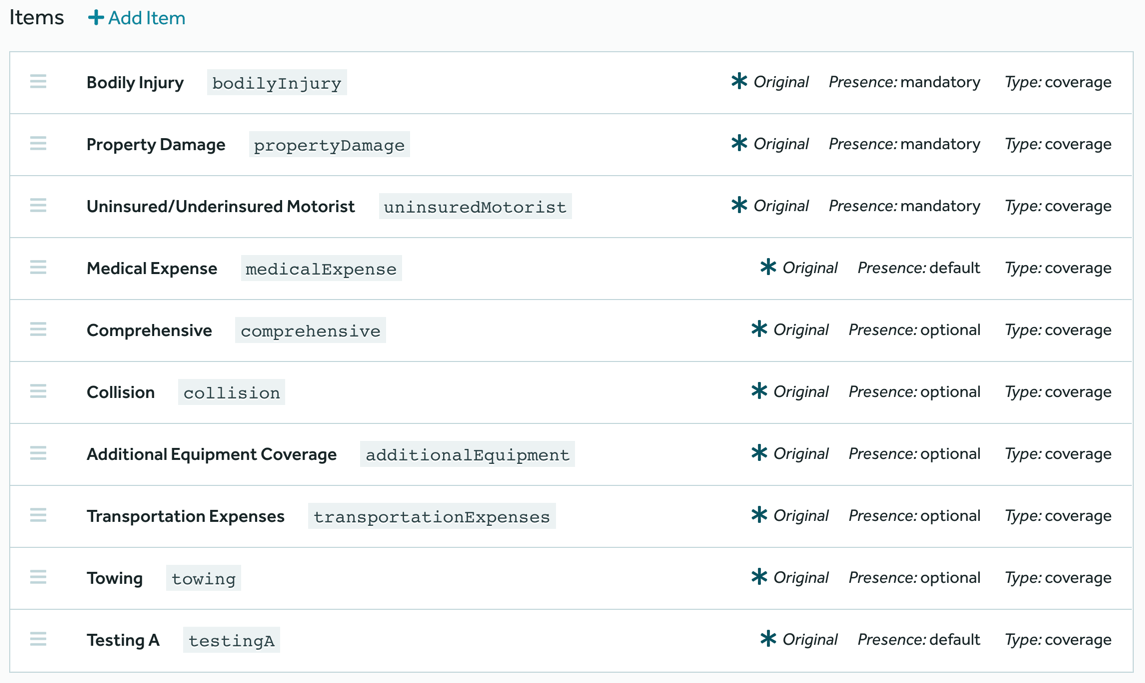 .
. .
.