Invoice barcodes can increase efficiency for clients creating batch payment entries. When a barcode is on an invoice and the invoice is returned with payment to the client, then the invoice barcode can be scanned and can automatically create a batch payment entry.
To add a barcode on an invoice, create a custom deliverable with an HTML template:
- In BriteCore, select Settings.
- On the Settings screen, select Deliverables.
- On the Deliverables screen, in the Mass Deliverables section, in the State dropdown list, select the appropriate state.
- In the Custom Deliverables section, select the green + next to Add a Custom Deliverable.
- Next to the new Custom Deliverable box, select the pencil icon.
- On the Mass Deliverable Setup screen, complete the following steps:
- In the Custom Deliverable Name box, type the name of your deliverable.
- Select Built in HTML/CSS.
- In the Position 1 box, type the HTML in Figure 1.
- Select Save.
Note: When you generate the deliverable from a policy, the barcode number will populate with the invoice code.
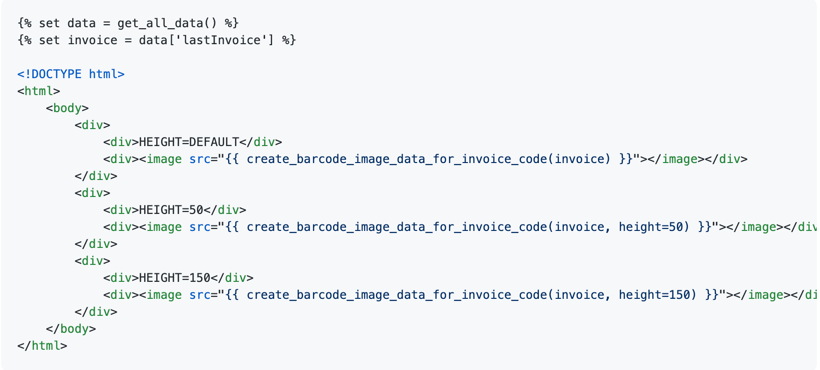 Figure 1: HTML template.
Figure 1: HTML template.