Release Date: March 2021
Currently, the fire protection class lookup is based only on whether or not the vendor is enabled. If the vendor is enabled, then there isn’t a way to turn off the automatic check at renewal. Since the vendor charges per call, we created a way to prevent the fire protection class lookup from running at renewal, which will reduce vendor call costs.
Changes
We created an advanced setting that allows you to turn off Protection Class calls at renewal.
Disable Protection Class calls at renewal
Disabling the Protection Class calls at renewal will prevent the fire protection class lookup from running at renewal.
To disable Protection Class calls at renewal:
- In the BriteCore menu, select Settings.
- In the Settings menu, select Vendors.
- On the Vendors screen, under Protection Class, next to ISO Protection Classes, select the edit icon
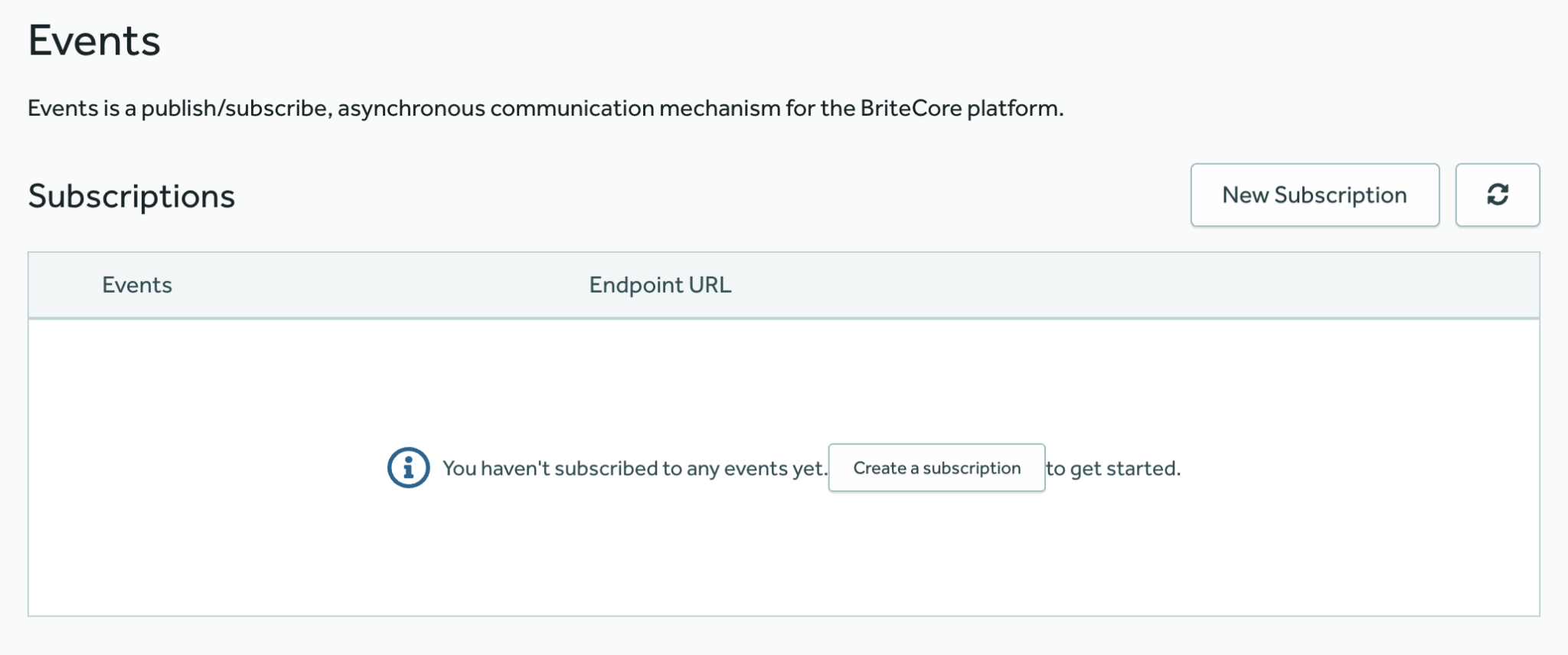 .
. - In the ISO Protection Classes dialog box, select Disable At Renewal, and then select Done.
Questions
For more information, please contact your customer service representative or support team.