Feature Summary
With the feature Don't allow PO Box as risk address, you can't add a PO box as a risk address or change a risk address to a PO box, as PO boxes can't be insured. In the Quote flow, when you type a PO Box in the Street Address field on the Risks screen, a message will display under the Street Address box notifying you that the address can't be a PO box. You won't be able to save the risk address information unless you enter the physical address of the risk. In a policy, when you type a PO box number in the Risk Address field, the PO box will be highlighted red and won't be saved when you navigate from the screen or commit a revision. The Don't allow PO Box as risk address feature is a core functional change that impacts all clients on the master branch.
Changes
The system will prevent any of the following conventions from being typed as a risk address:
- PO Box
- P.O. Box
- PO
- P.O.
When you attempt to type a PO box address as the risk address in the Quote flow, you will be notified that the address can't be a PO box. You won't be able to save information in the Risks screen of the Quote flow until you type the physical address of the risk. See Figure 1.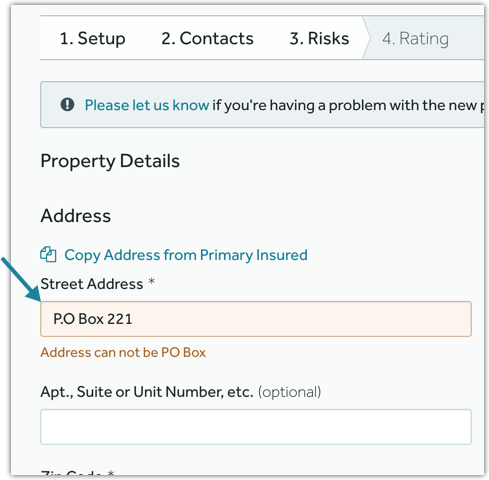
Figure 1: When you type a PO box in the Street Address box on the Risks screen of the Quote flow, you are notified that the address can't be a PO box.
In a policy, when you attempt to type a PO box as the risk address, the PO box will be highlighted in red and it won't be saved as the risk address. See Figure 2.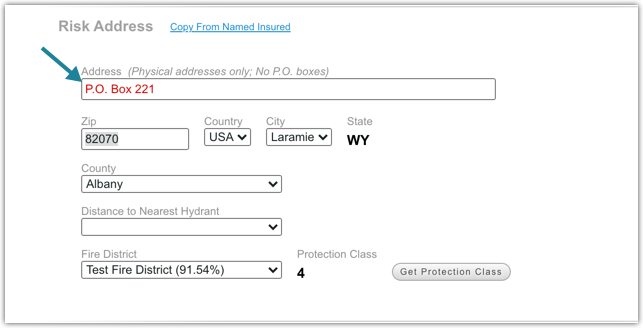
Figure 2: When you type a PO box in the Risk Address section of a policy's Property tab, the PO box is highlighted red.
The words (Physical addresses only; No P.O. boxes) have been added to the Address field under Risk Address on a policy's Property tab. See Figure 3.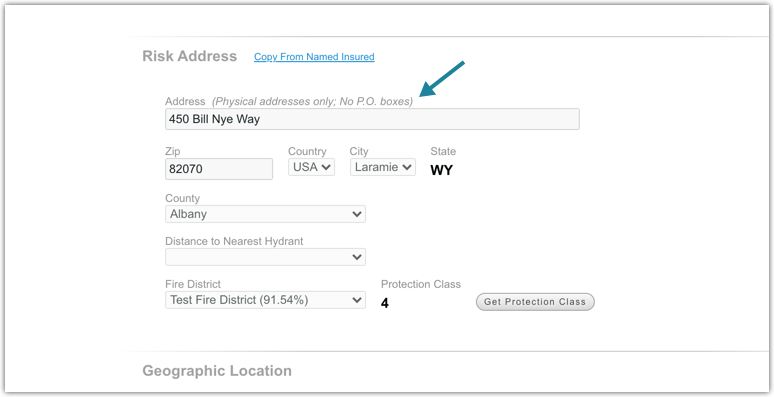 Figure 3: Notification that the risk address can't be a PO box.
Figure 3: Notification that the risk address can't be a PO box.
You can copy the primary address of the named insured to the risk address by:
- Selecting the Copy From Named Insured link on the Property tab of a policy.
- Selecting the Copy Address from Primary Insured link on the Risk screen of the Quote flow.
If the primary address is a PO box, the following message will open:
The primary address of the Named Insured is a P.O. box. Please use a valid risk address.
Considerations
An underwriter can still override the protection class for a line of business, as long as the property address isn't a PO box. While the PO box can't be added as the risk address, it can still be used as the mailing or billing address.
Questions
If you have questions about this feature, please contact your BriteCore support team.