Billing schedule installment factors can be configured differently based on a policy’s payment method setup, which is beneficial for carriers that want to incentivize specific forms of payment or payment methods.
Example: If a credit card is used for the initial payment method instead of a cash payment method, a monthly billing schedule can be configured to invoice a larger or smaller amount of premium in the first installment.
Functionality
- For each billing schedule, you can configure the Factor of Total Premium Due per payment method.
- In the Installment section, you can configure the installment fee for the cash payment method.
- Unless specifically configured within the billing schedule, the installment fees configured for the cash payment method will also be used as the default installment fee for each ACH or Credit Card payment method.
- Installments will be generated based on the payment method selected for the initial bill.
- If the initial bill isn’t selected as different, the recurring payment method will be referenced for the installment factors used in building and regenerating installments.
Configuration
To configure specific installment factors per payment method, type the Factor of Total Premium Due on each payment method tab in the Installments section.
Note: Before moving to the next payment method, select Update Installments to save your changes.
When you select Update Installments, BriteCore:
- Verifies the installment factors equal 1.
- Saves the payment method installment changes without saving all other billing schedule configurations.
Notes:
- The sum of all Factor of Total Premium Due must equal 1 for each payment method.
- The default installment fees used for credit card or ACH payments can be configured in the Installments section, on the Cash tab, in the Default Installment Fee column (if not specifically configured within the billing schedule).
- Before moving to the next payment method configuration, you must select Update Installments to save your changes.
Cash payment method
- In the Edit Billing Schedule dialog box, in the Installments section, select Cash.
- In the Factor of Total Premium Due column, type the appropriate value(s).
- In the Default Installment Fee column, type the appropriate value(s).
- Once you’re finished, select Update Installments.
Note: You must select Update Installments to save your changes before moving to the next payment method configuration.
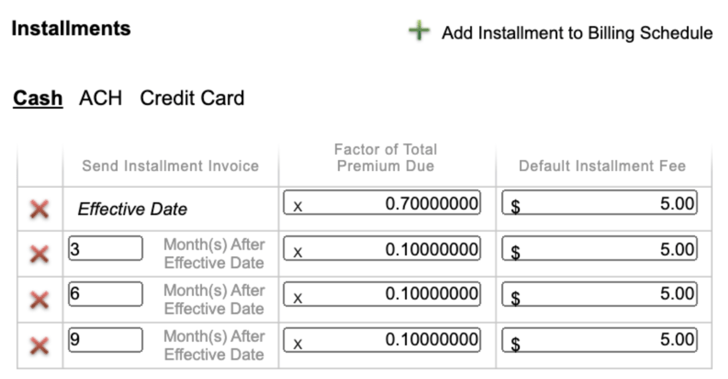
ACH payment method
- In the Edit Billing Schedule dialog box, in the Installments section, select ACH.
- In the Factor of Total Premium Due column, type the appropriate value(s).
- Once you’re finished, select Update Installments.
Note: You must select Update Installments to save your changes before moving to the next payment method configuration.

Credit card payment method
- In the Edit Billing Schedule dialog box, in the Installments section, select Credit Card.
- In the Factor of Total Premium Due column, type the appropriate value(s).
- Once you’re finished, select Update Installments.
Note: You must select Update Installments to save your changes before moving to the next payment method configuration.
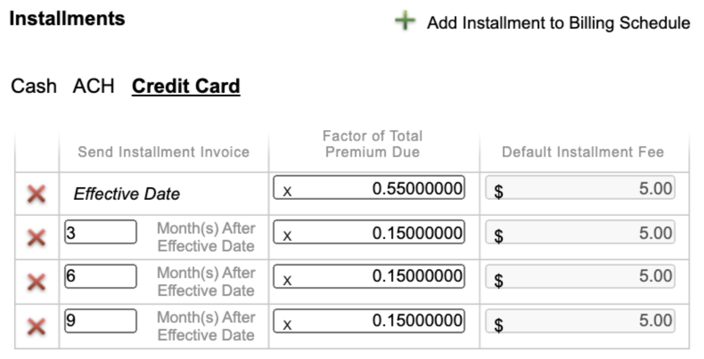
Installment fees
- In the bottom-left corner of the Edit Billing Schedule dialog box, under Initial Installment Fees, select the appropriate initial installment fees for the ACH and Credit Card payment methods.
- Under Recurring Installment Fees, select the appropriate recurring installment fees for the ACH payment method.
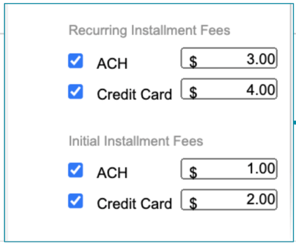
Considerations
- A client's current factors per schedule will automatically populate into each payment method configuration.
- If billing schedules are reconfigured per payment method, they require a transaction that would rebuild or regenerate installments to reflect the change.
Examples that would regenerate installments:
- Cancellation and reinstatement.
- Billing schedule change.
- Premium bearing endorsement.
Note: A payment method change will only automatically update the installment fees based on the payment method, not the rebuild installment factors.