Policyholder portal: Billing schedules
A new Allow only Public Gateway Billing Schedules setting has been added. This setting controls the display of billing schedules in the app that are checked as Show in Public Gateway in BriteCore. Enable the Allow only Public Gateway Billing Schedules setting to display the billing schedules checked as Show in Public Gateway in BriteCore within the app.
Administrator portal: E-Delivery dashboard
A new Show EXCLUDE AND DON’T PRINT setting on the eDelivery Approval screen has been added. This setting allows you to exclude documents/forms from being processed or printed when processing deliverables manually. If enabled, EXCLUDE AND DON’T PRINT will appear as an option in the dropdown on the Open Approval screen when processing deliverables manually. Please contact a BriteApps team member to enable this setting.
Policyholder portal (web version): Documents screen
Enhancements were made to the Documents screen.
- Documents now open within the Documents screen rather than in a separate tab.
- Breadcrumbs display for easy navigation.
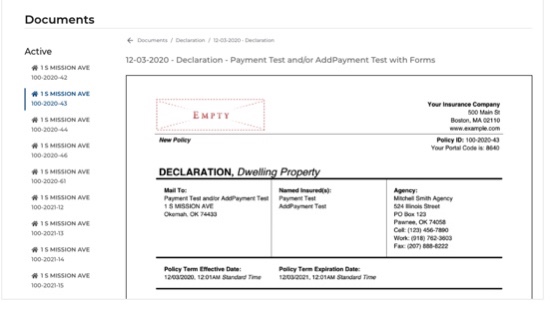
- The folder name prefills upon edit.
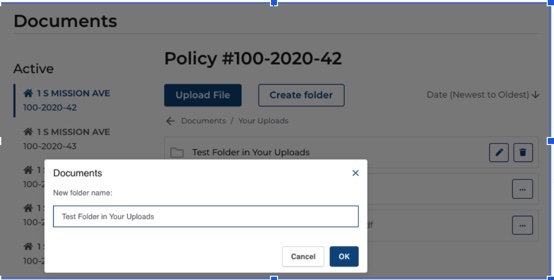
- A new Allowed File Types for Upload setting has been added to control the types of files users can upload. Please contact a BriteApps team member to add or remove any file types.