A new Custom Pages dashboard has been added to the Administrator Portal. Custom pages display only in the web version of the Policyholder Portal.
Note: Administrators won't have access to this dashboard. Please contact the BriteApps team if you want to create a custom page.
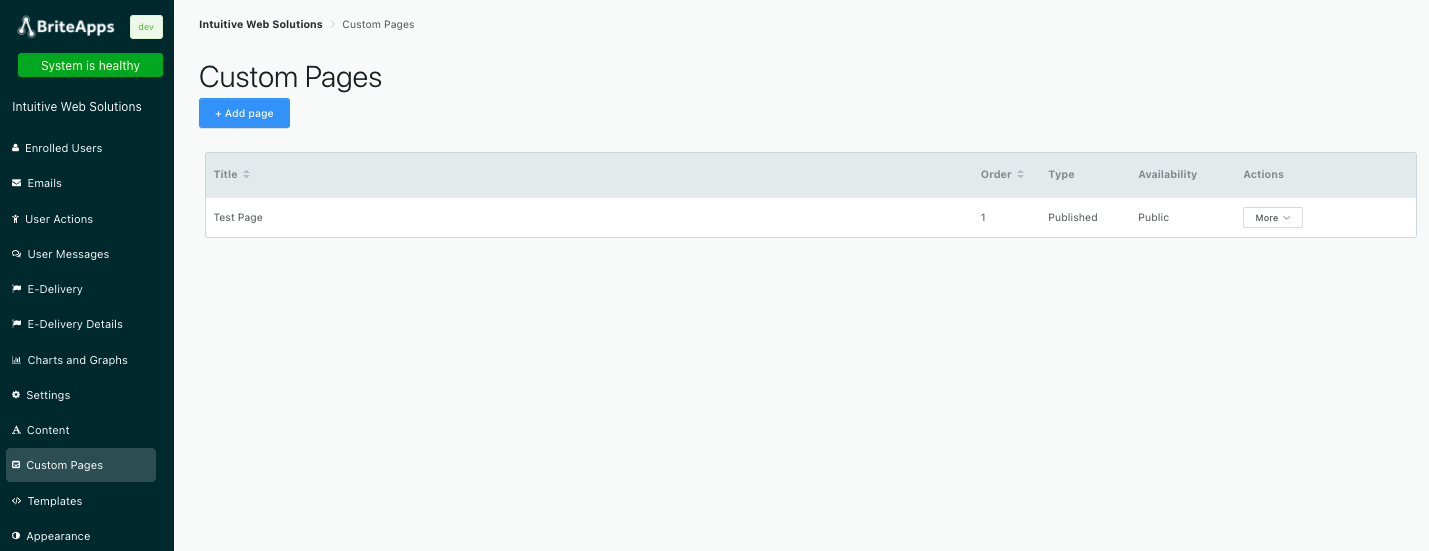
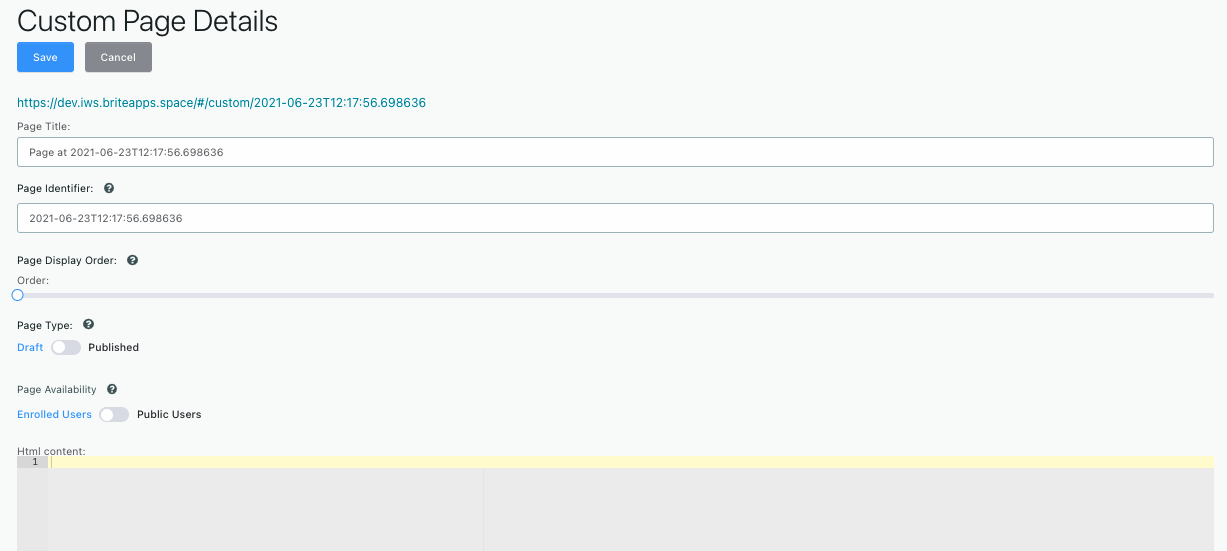
Custom pages display only in the web version of the Policyholder portal and can be visible to enrolled users and/or public users.
The visibility of custom pages varies:
- Enrolled users will see a More Pages link in the left navigation menu of the web version of the Policyholder portal if Page Availability is set to Enrolled Users.
- Any user will see the More Pages link on the Login / Sign Up screen of the web version of the Policyholder portal if Page Availability is set to Public Users.
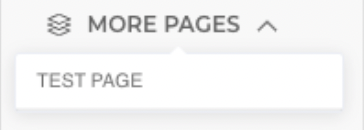
To create a custom page, provide the following information:
- Page Title: A page name that will display to the users.
- Page Identifier: A unique identifier for the page; it won't display to the users.
- Page Display Order: Sets the page order for each custom page created.
- Page Type: Sets whether the page is a Draft or Published.
- Page Availability: Controls whether the page can be viewed on the Login / Sign Up screen and/or when logged in on the dashboard.
- HTML content: Area where page content is entered. Any standard HTML content can be used here, including Markup, Javascript, and styles.
Policyholder portal
Dashboard Payment tile
New content displays on the Payments tile of the Policyholder portal dashboard when there’s nothing currently due:
- Nothing due today and You may have future payments due. To view them go to Payments
Account and claim contact phone numbers
The Phone Number field display control has been updated to show a flag based on the country code in the phone number followed by the formatted number. The US format is the default.
We needed to change the control we use in the application because BriteCore now accepts phone numbers in the international format (+18885554444).