Both classic BriteCore and the policy wizard follow the same workflow when creating a new policy.
- In BriteCore, create a new policy.
- Select the Policy Type you added BCEGS to as a rate category, and then add the required contact information.
- On the Risk tab, under Property Details, type the address and ZIP code.
- In the Construction Year box, type the year the structure was built.
Note: The BCEGS Code will automatically populate in the builder.
- Next to Protection class, select Get Protection Class, and ensure the protection class appears.
Note: ISO doesn't have BCEGS for construction years prior to 1990. If you type an older construction year (1990 or earlier), you will receive the default BCEGS Code.
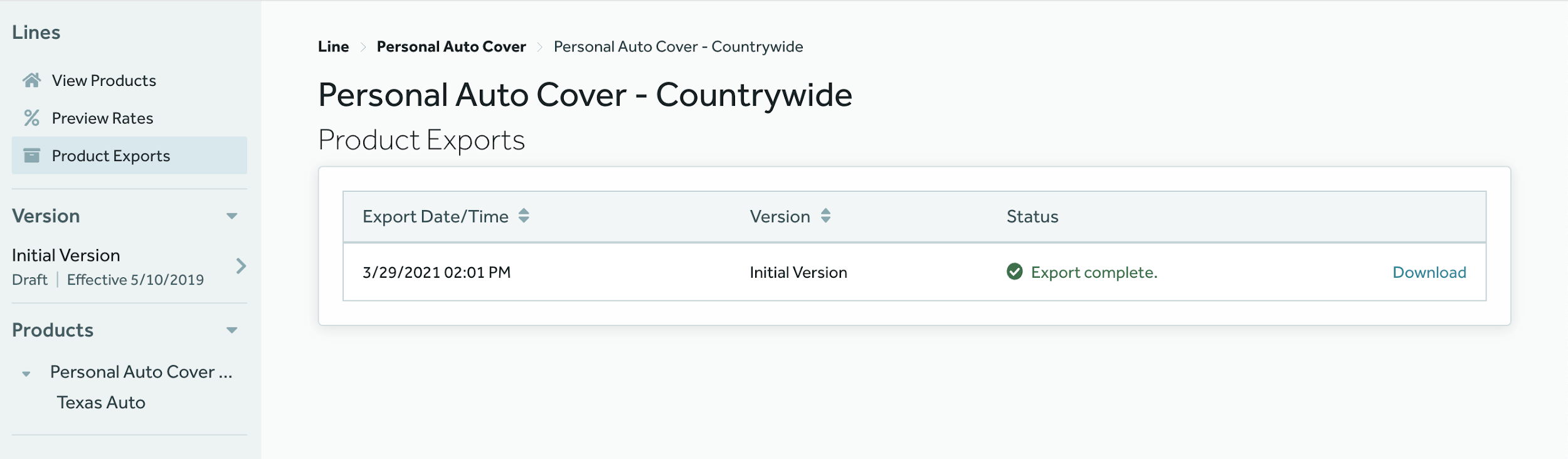
Figure 1: Construction Year and Protection Class in the policy wizard in classic BriteCore.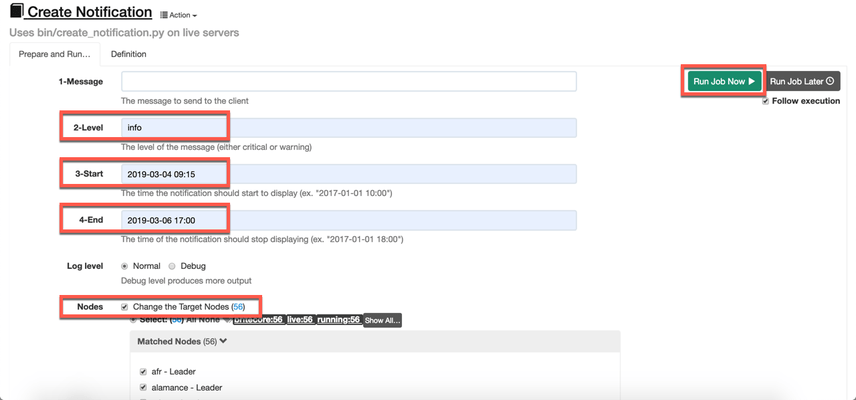
Figure 2: Construction Year and Protection Class in classic BriteCore.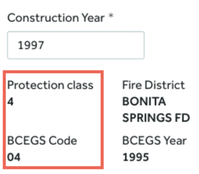
Figure 3: Protection Class and BCEGS Code in the policy wizard in classic BriteCore.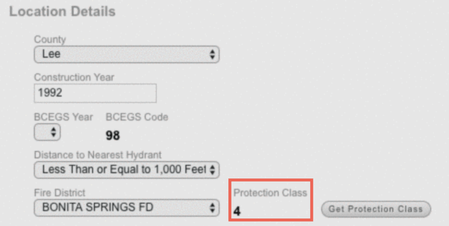
Figure 4: Protection Class and BCEGS Code in classic BriteCore.