To allow additional time for an insured to pay a policy without extending the cancellation effective date, a delay can be placed on a per-policy basis.
When a Delay Cancellation date is set, the policy will cancel on the new selected date but will use the existing cancellation effective date.
To delay a cancellation, select Edit Billing Dates from the Accounts Receivable screen of a policy.
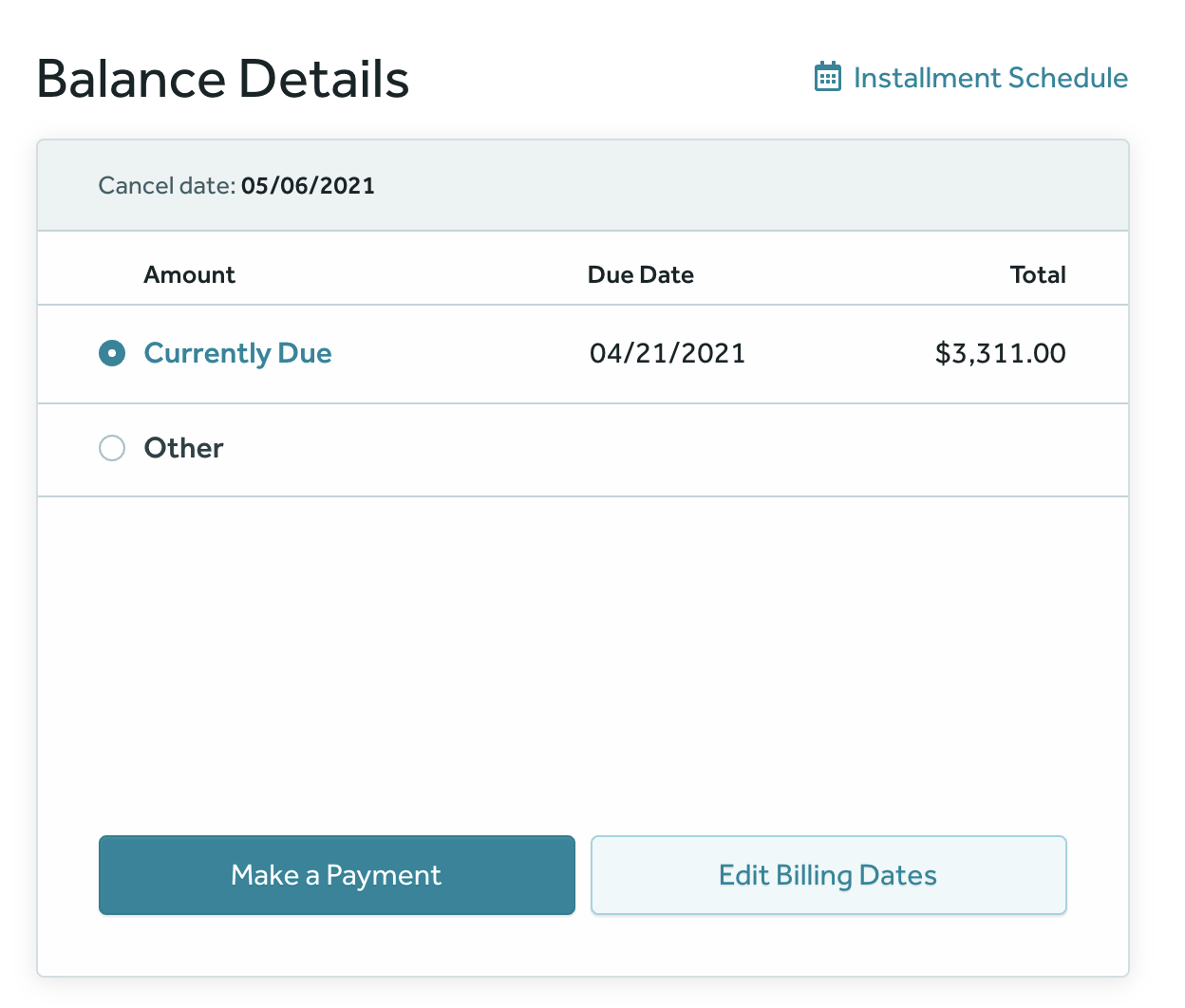
Note: Selecting a Delay Cancellation date won't change the invoice due date or cancellation effective date.
Considerations
- If a cancellation is delayed beyond a second invoice and/or a second non-pay notice, the policy will cancel back to the first unpaid amount and will not honor the most recent notice dates sent to the insured.
- The second invoice due dates can be edited to avoid a second non-pay notice issuance during a delay in the first non-pay cancellation
Questions
Please direct any questions to your customer service and support teams.