BriteCore's redesigned Schedule Sweep screen for agents looks different but offers the same functionality.
Note: Anything you can do on the legacy (previous) Schedule Sweep screen, you can do on the new Schedule Sweep screen. See Figure 1 and Figure 2.
Changes
The new Schedule Sweep screen in BriteCore:
- Has a new look.
Note: The new Schedule Sweep screen provides the same functionality as it always has, allowing agents to complete the same tasks they do now.
- Provides an option to use the current (legacy) Schedule Sweep screen.
Note: At the bottom of the Schedule Sweep screen, you can select Go to legacy page to use the legacy Schedule Sweep screen instead of the new screen.
- Uses BriteCore's new design components.
- Displays/hides information based on agent selections, making it easier to find and focus on relevant information.
Note: If an agent navigates to the Schedule Sweep screen from a policy-specific screen, then the policy input will be pre-filled and the associated policy information will be displayed.
Functionality
The new and legacy versions of the Schedule Sweep screen both offer agents the same functionality.
Design
The new screen offers agents:
- A clean, user-friendly UI.
- A consistent design that matches the Accounts Receivables screens.
- An option to switch back to the legacy Schedule Sweep screen.
Note: If you're more comfortable using the legacy Schedule Sweep screen, at the bottom of the new screen, select Go to legacy page.
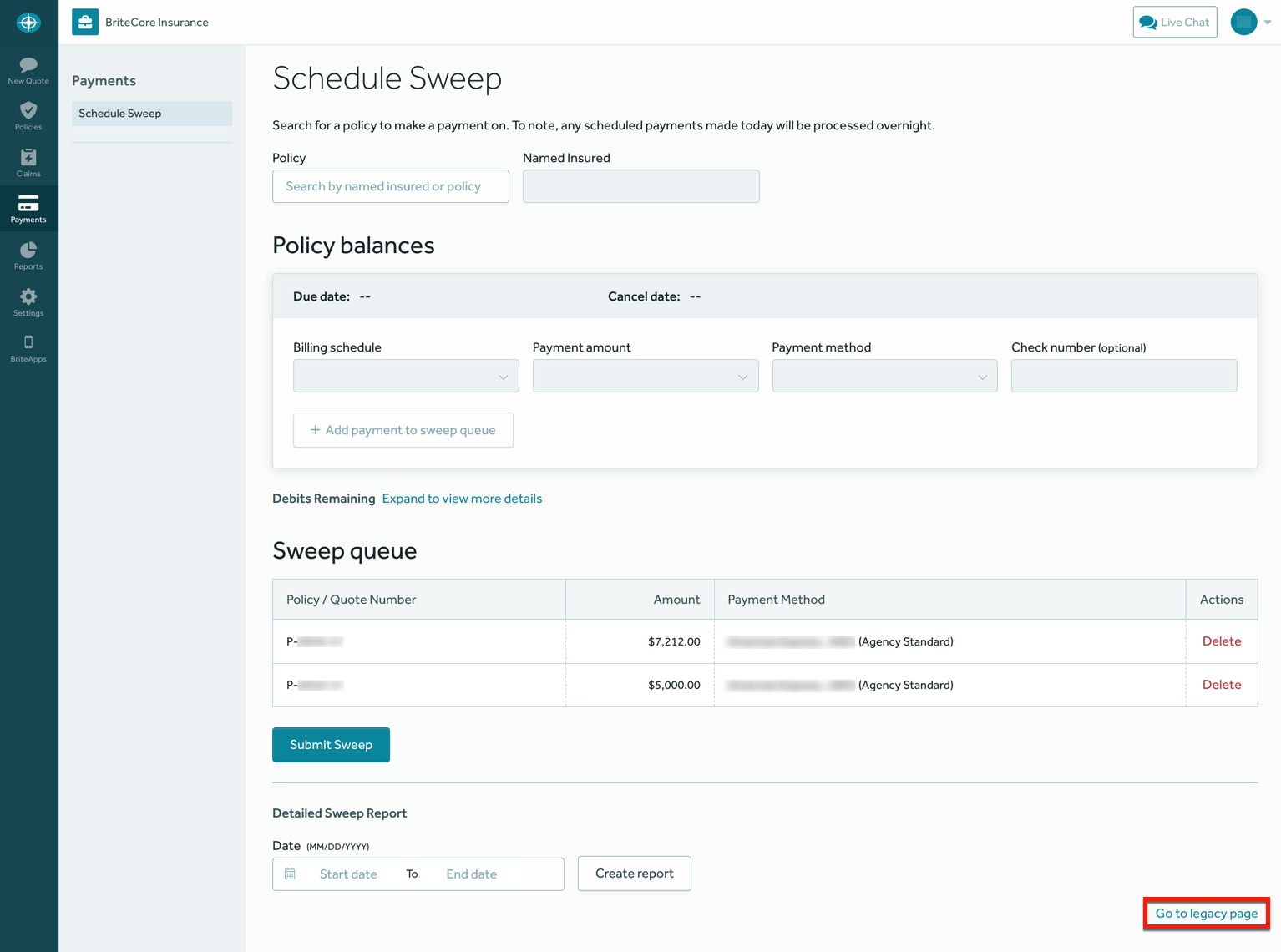
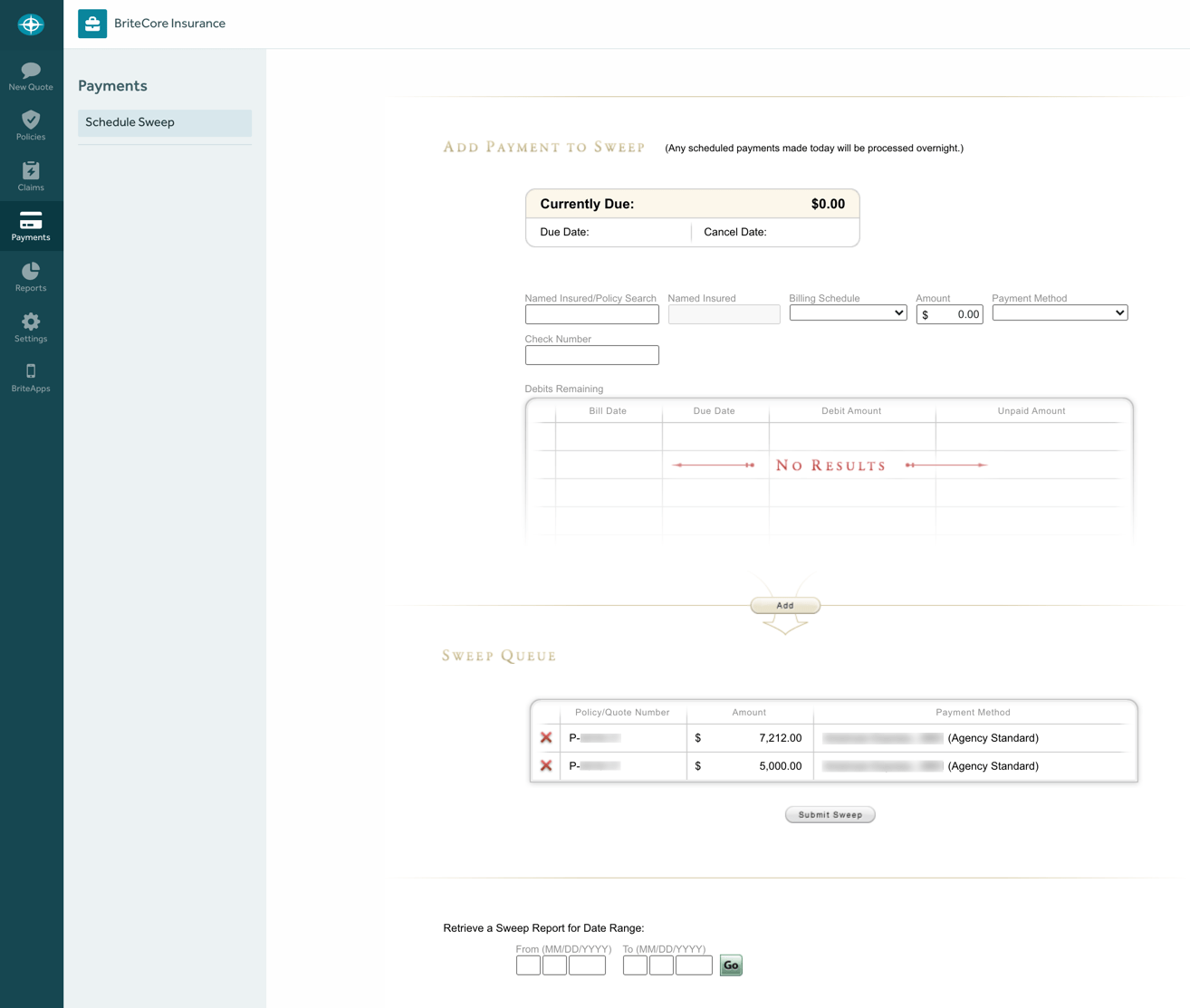
Questions
For more information, please contact your customer service representative or support team.