Policy numbering allows you to link a policy to a unique ID.
You can use Version 1 or Version 2 of Policy Lifecycle Numbering:
- Version 1 (v1): Default numbering system for the entire policy lifecycle (from quote to application to policy). Version 1 allows limited customization.
- Version 2 (v2): Fully customizable numbering across the entire policy lifecycle.
This guide walks you through configuring Version 1 and Version 2 number engines.
Version 1: Default policy numbering system with limited customization
The default policy numbering sequence has the following attributes:
- A structure of
<Prefix> -YYYY-<Suffix>that is true regardless of line of business. - Each new quote, application, and policy starts at 1 and increments by 1. For example, 10-2019-1, 10-2019-2, 10-2019-3, etc.
- The numbering sequence starts over each year and reflects the new year. For example:
- In the year 2019, the policy numbers will be 10-2019-1, 10-2019-2, 10-2019-3, etc.
- In the year 2020, the policy numbers will be 10-2020-1, 10-2020-2, 10-2020-3, etc.
Enable version 1 number engine
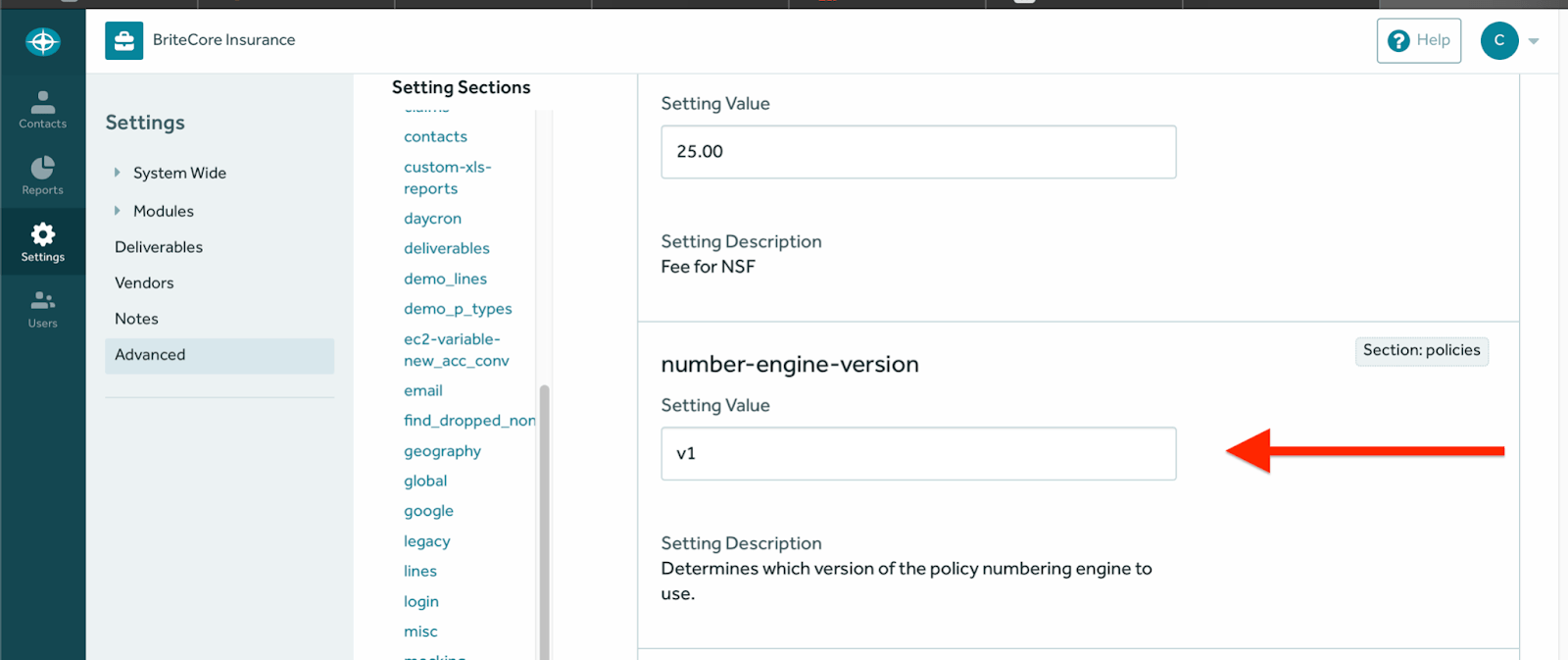
- In the BriteCore menu, select Settings.
- In the Settings menu, select Advanced.
- On the Advanced Settings screen, under Setting Sections, select policies. You can also search for the setting using the Search for a Setting box.
- In the number-engine-version box, type the value v1.
Configure Version 1 number engine
There are two configuration options for the v1 policy number engine, prefix and suffix. Prefix is a static value that consists of one or up to six alphanumeric characters. Suffix is a positive integer value between 1 and 100,000 that represents the starting point and therefore lowest value of an automatically incrementing portion of the policy number. The result is policy numbers having the form prefix-YYYY-suffix where “YYYY” is the current year and “suffix” is automatically reset annually.
The default policy numbering sequence can be slightly customized by adjusting the prefix and/or suffix.
Option 1: Configure using the Policy Lifecycle settings
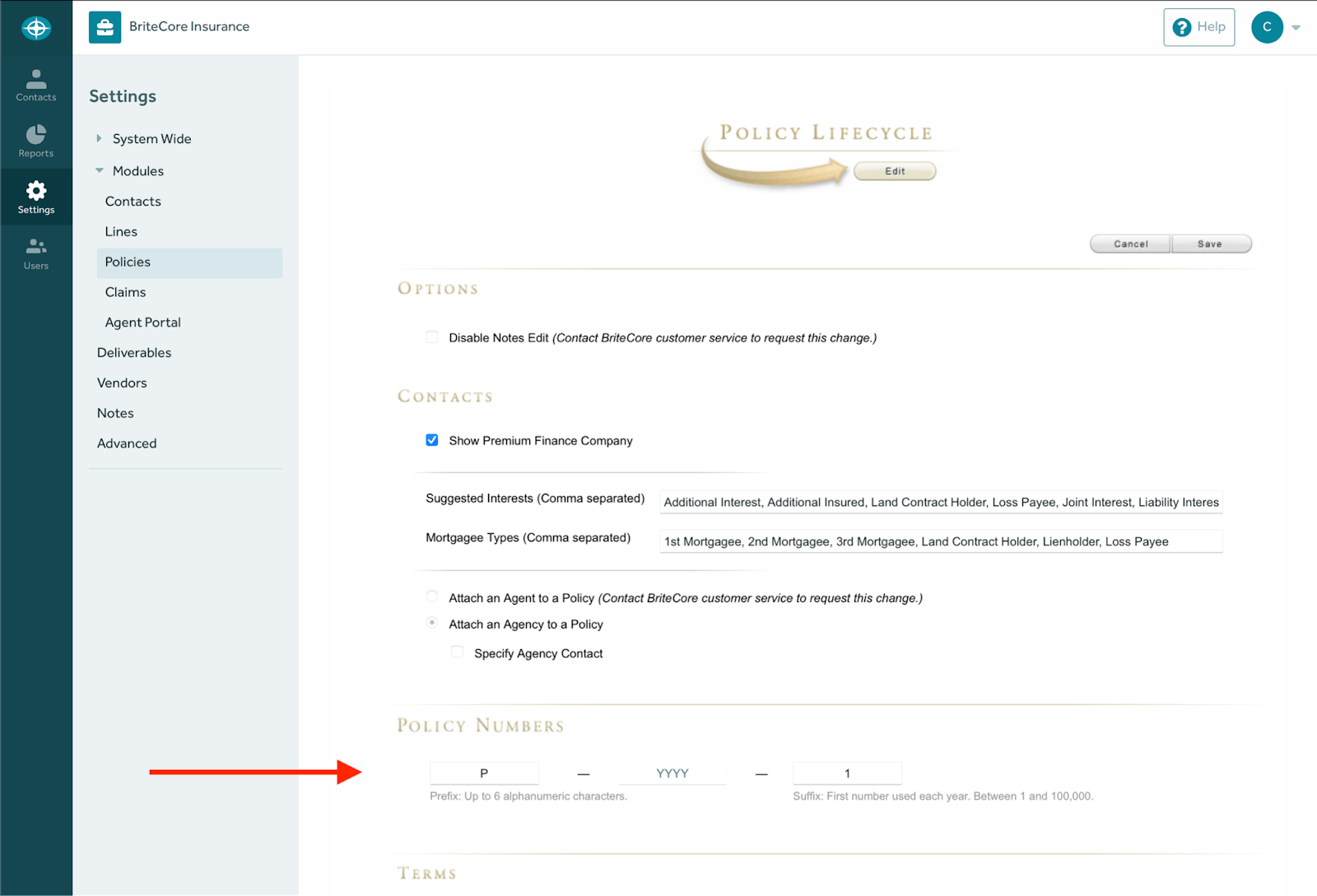
- In the BriteCore menu, select Settings.
- In the Settings menu, select Modules, and then select Policies.
- Navigate to the Policies Numbers section.
- Modify the Prefix and/or Suffix boxes to update the values.
- Reminder: The prefix can be up to six alphanumeric characters. The suffix can any number between 1 and 100,000 and serves as the starting point for numbering in a year.
- Select Save at the top or bottom of the screen.
Option 2: Configure using Advanced settings
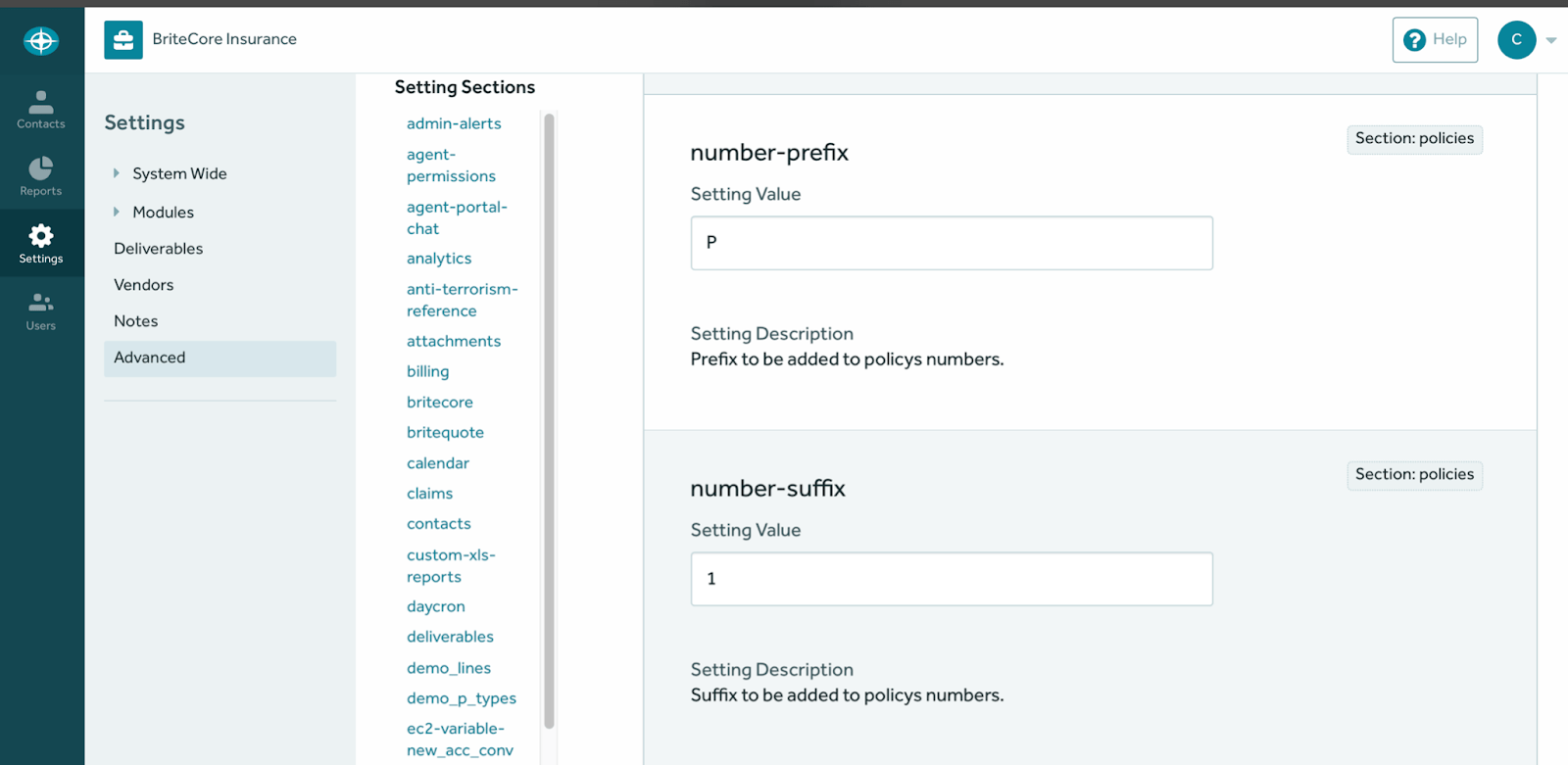
- In the BriteCore menu, select Settings.
- In the Settings menu, select Advanced.
- On the Advanced Settings screen, under Setting Sections, select policies and then navigate to either number-prefix or number-suffix. You can also search for the settings using the Search for a Setting box.
- Type the values for number-prefix and number-suffix in the Setting Value boxes as needed.
Once customized, the policy numbering will follow the same logic as indicated above whereby each new quote, application, and policy will increment by 1 and the sequence will begin anew at the beginning of a new calendar year.
Enable a unique quote number in Version 1 policy number engine
To enable the creation of a unique quote number:
- In the BriteCore menu, select Settings.
- In the Settings menu, select Advanced.
- On the Advanced Settings screen, in the Search for a Setting box, type bypass_default_policy_numbering. Press Enter/Return on your keyboard or select Search.
- In the bypass_default_policy_numbering box, change the setting from False to True.
Version 2: Fully customized policy numbering system
A fully customizable numbering system was created to increase numbering flexibility and support the following scenarios:
- Implementing a different numbering sequence for each Line of Business.
- Implementing a different number for quote and applications versus policies (for example, Q-2020-1 for quotes and applications becomes P-2020-1 once issued).
Note: You need database access to fully customize your policy numbers.
The BriteCore v2 numbering engine uses a custom sequence framework. “This package offers the ability to create composed sequence generators from textual descriptions.” ~Refer to the Github repo documentation on the Sequence Generator Framework for more details.
V2 policy numbers are configured via format expressions.
Format expressions
Format expressions are a composed of sequence expressions, zero or more optional static characters, and zero or more additional options.
Example: P-{current_year}-{counter}
Sequence expressions
Sequences are expressed as ranges or sets of alphanumeric characters and defined within square brackets.
Examples: [1970-3000], [1-999999], [A-Z], [A,B,C], [1,2,3]
Sequences can be labeled using the < and > characters for referencing the sequence in format expressions. Examples: <current_year>[1970-3000], <counter>[1-99999]
If a sequence isn't labeled, it can be referenced in a format expression as follows.
- {number} or {number0}: The first numeric sequence in the associated sequence expression.
- {alpha} or {alpha0}: The first alphabetic sequence in the associated sequence expression.
- {number1} and {alpha1}: The second numeric sequence and the second alphabetic sequence in the associated sequence expression, respectively.
Additional options
- Settings.policies APPEND-POLICY-TERM-SUFFIX-TO-QUOTE-NUMBERS
- Special fields
- {current_year_short} (last 2 digits of the year of the revision date)
- {term_number_per_year} (increment +1 per year since policy inception starting with 1)
Enable version 2 number engine
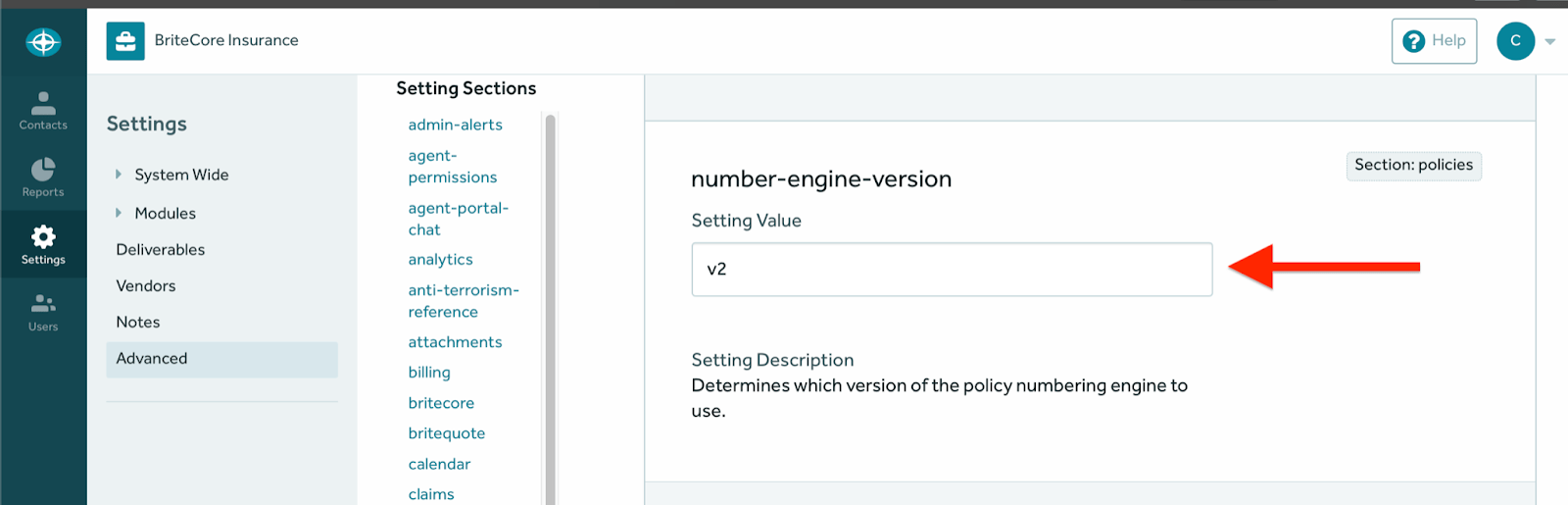
- In the BriteCore menu, select Settings.
- In the Settings menu, select Advanced.
- On the Advanced Settings screen, under Setting Sections, select policies. You can also search for the setting using the Search for a Setting box.
- In the number-engine-version box, type the value v2.
Configure Version 2 number engine
Note: You need database access to fully customize your policy numbers.
- Access
custom_sequencesdatabase table.
The custom_sequences database
The custom_sequences database consists of the following columns:
- id: The id column contains the universal unique identifier (UUID) for the sequence.
- seqExpr: The seqExpr column contains the range(s) of alphanumeric characters used in variable portions of the policy number. The range is defined in square brackets. The seqExpr column may also contain a label for the range, which may be used in other columns of the database. The label is contained in left (<) and right (>) carets.
- Example: For a policy number, you want to include the current year. If you're defining the range or the available options for the current year, the expression in the seqExpr column could be: <current_year>[1970-3000]. In this expression, <current year> is the label and [1970-3000] is the defined range.
- fmtExpr: The fmtExpr column contains the format of the policy number, which includes the sequence expression, zero or more static characters, and zero or more additional characters, such as incrementally increasing numbers also known as a counter.
- currentValue: Current value for the sequence.
There are two main sequences you will use to configure the policy numbering:
- DEFAULT: The DEFAULT sequence is a custom sequence that remains with the policy from quote to application to policy. You can identify the DEFAULT sequence by the following ID: 7c06b8cc-8a44-4a8e-9b99-aa849bc51eb8.
- FALLBACK: The FALLBACK sequence is a custom sequence that is only applied once the application becomes a policy. You can identify the FALLBACK sequence by the following ID: 0d1a250a-3280-4904-905d-3e5a8799feba.
Configure deferred number allocation
- Configure the sequence DEFAULT_POLICY_SEQUENCE_ID so it produces temporary numbers.
- Configure the sequence FALLBACK_POLICY_SEQUENCE_ID so it produces definitive numbers.
- Set the sequenceId to NULL on those policy types whose policy numbering must be deferred.
When policies are created with this policy numbering configuration:
- The quote and application will have a temporary number provided by the DEFAULT_POLICY_SEQUENCE_ID.
- Upon submission of the application, the permanent policy number will be applied. The permanent policy number is provided by the FALLBACK_POLICY_SEQUENCE_ID sequence.
Configure per-type sequence numbers
- In the custom_sequence database, create one record for each custom sequence needed.
- Set sequenceId to the respective custom_sequence records on the specific policy types.
Maintain custom policy number for quote, application, and policy
To keep the same custom policy number for quote, application, and policy:
- Navigate to the custom_sequences database.
- Locate the DEFAULT sequence.
- On the DEFAULT row, navigate to seqExpr. You can change the sequence base if you want.
- Navigate to fmtExpr. You can change the format if you want. For example, if the current format is TEMP-{counter} and you want the custom policy number format to be QUOTE-{current_year}-{counter}, then you can change the format in the fmtExpr column to QUOTE-{current_year}-{ocunter}. When you make this change, the first policy number in the year will be numbered as QUOTE-2021-1 instead of TEMP-1.
Make quote and application number different from policy number
To make the quote and application number different than the policy number:
- Navigate to the custom_sequences database.
- Locate the FALLBACK sequence.
- On the FALLBACK row, navigate to fmtExpr and update the cell with the desired format.
Clients may want the policy number to be customizable by policy type.
- To apply the FALLBACK to all policy types:
- Navigate to the policy_types database and set the sequenceId to NULL.
- To apply the FALLBACK to some policy types and to apply the DEFAULT to other policy types:
- Navigate to the policy_types database and add the DEFAULT UUID to each applicable sequenceId.
- To use different numbering schemes for each policy type:
- Create new DEFAULT rows in the custom_sequence database and update the sequenceId in the policy_types database.
Assign permanent policy number when quote becomes an application
To assign a permanent number when a quote becomes an application, you must enable the review_number_prior_to_application_submission advanced setting.
- In the BriteCore menu, select Settings.
- In the Settings menu, select Advanced.
- On the Advanced Settings screen, in the Search for a Setting box, type review_number_prior_to_application_submission.
- Select Search or press Enter/Return on your keyboard.
- In the review_number_prior_to_application_submission box, change the setting from False to True.
When a quote becomes an application, the number changes from DEFAULT to FALLBACK.
Assign permanent policy number when the policy is issued
To assign a policy number only when a policy is issued, you must enable the delay-assigning-policy-number advanced setting.
- In the BriteCore menu, select Settings.
- In the Settings menu, select Advanced.
- On the Advanced Settings screen, in the Search for a Setting box, type delay-assigning-policy-number.
- Select Search or press Enter/Return on your keyboard.
- In the delay-assigning-policy-number box, change the setting from False to True.
When you enable the delay-assigning-policy-number advanced setting, it won't override the creation of temporary quote numbers. Temporary quote numbers are created when the application number and policy number are different; see the Make quote and application number different from policy number section above. When delay-assigning-policy-number is disabled, the policy number will be applied to a policy as soon as it is submitted. When delay-assigning-policy-number is enabled, the policy number will be applied to a policy as soon as the policy is Active.
Migrate system numbering engine from v1 to v2
- Configure the new custom sequences. See the directions above.
- Ensure the new sequences won't produce policy numbers that conflict with v1 numbers. To avoid conflict, in the currentValue column of the custom_sequences database, set the number for a sequence to a number that is greater than the greatest v1 number generated so far. For example, if a v1 policy number is 10-2017-912 and a custom sequence is configured with the same format 10-2017-{counter}, then the current value for the custom sequence must be set to a number that is greater than 912.
- We recommended you perform these updates during non-business hours.
- Update the number-engine-version advanced setting associated with policies from v1 to v2.