Billing occurs at the individual policy level on a policy's Accounts Receivables screen.
Divided by terms
Billing is divided by policy term.
Note: Cross-term previous credits are displayed on the Renewal Billing Statement under Previous Balance.
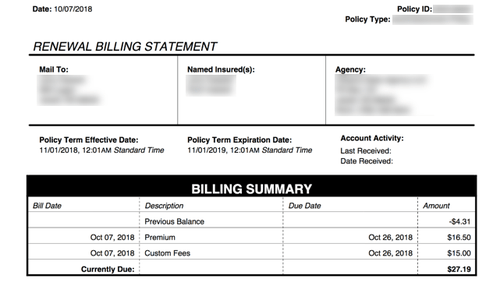
Figure 1: Example of the Renewal Billing Statement.
Billing across terms
Debit
If a prior term has an outstanding debit, the next payment received will be applied to that debit first.
Credit
If a prior term has an outstanding credit, that credit will be transferred to the next term when the new term's effective date comes to pass. The credit is transferred on the effective date to cover any late-term endorsements on the prior term.
In other words, credits always move to the latest possible term. Doing so ensures refunds aren't lost when a policy expires or is canceled.
Billing when committed
Billing activity occurs once a policy's revision is committed.
When a policy is committed or issued for the first time:
- Invoices will appear on the Accounts Receivable screen according to the chosen billing schedule.
- Any prepayments will be considered when generating the invoices.
- Invoice deliverables will generate in the Attachments screen and print according to your site configuration.
When a premium-bearing revision is committed on an in-force policy:
- Invoices will update according to the change in premium.
- Invoice deliverables will regenerate in the Attachments screen and print according to your system settings.
All billing generated now
BriteCore generates all invoices for the term once a revision is committed.
Policies issued late
A late policy is one that is issued later than it was supposed to be issued. For example, you're to provide 30 days between the date you mail the invoice and the date it is due. If you provide 25 days, then the policy is considered late.
Renewal business should never be issued late as it automatically renews on time year after year. New business, however, is often issued late.
Given the difference between renewal and new business, BriteCore processes the first invoice of a renewal differently than a new business policy. A new business policy will provide the requisite number of mailing days regardless of when the policy's revision is committed.
Example:
- You provide 30 days mailing with the bill due on the effective date.
- If you issue a renewal policy on day 25, the bill will still be due on the effective date.
- If you issue a new business policy on day 25, BriteCore will compensate for the 5 days by setting the invoice's due date to 5 days after the effective date.
Premium Overview section
Total written premium
The written premium as of today, including any endorsements.
Premium billed to date
The amount of written premium billed as of today.
Custom fees billed to date
Fees set up in the Lines module (such as policy fees) are billed as of today.
System fees billed to date
Billing-related fees (installment, non-pay, reinstatement, or NSF) billed as of today.
Total paid to date
The total credits received as of today.
Payoff amount
The remaining premium and billed fees are left to pay off the policy. This excludes unbilled fees.
Ledger
Billing information is set up as a ledger, starting at the bottom of the table:
- The Amount column displays the debit or credit for a particular transaction.
- The Trailing Balance column is the running total of debits and credits.
Dates matter
Billing considers three distinct dates.
Bill date
The date the invoice is issued. With the exception of weekends and holidays, the bill date matches the date the invoice was printed and mailed.
Due date
The date a debit is due. On this date, a policy will enter non-pay if unpaid. Depending upon your site configuration, this date may appear differently on invoices (grace period), or the non-pay may process at the end of the day rather than the beginning.
Cancel date
The date the policy cancels, if unpaid.
Edit and Reprint
A multi-purpose billing tool to extend billing dates or generate amended invoices.
Note: Invoice dates must be within their policy term. This means a user can't change an invoice's date using Edit and Reprint to be outside the policy term.
Example:
- The term is 1/1/2019-1/1/2020.
- You can't edit an invoice's due date on this term to 3/1/2020.
Invoicing outside of a policy term
BriteCore’s default billing behavior is for invoicing to be scoped by the policy term. There may be cases where an invoice in one term must be changed to be due in another term, which is often the case on policies with terms less than 1 year in length.
Invoices can be edited and reprinted outside their current term so long as the On renewals, suppress the Confirmation of Cancellation setting is selected. If the setting isn't selected, you can't edit and reprint an invoice outside of its term. If attempted, you will receive a message like the one below.
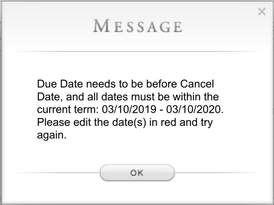
Figure 2: Message you'll receive if you try to edit the invoice outside of the current term and the On renewals, suppress the Confirmation of Cancellation setting is disabled.
When the On renewals, suppress the Confirmation of Cancellation setting is selected, users can enter dates outside of the policy term, and BriteCore generates a Notice of Cancellation for Non-Pay every time you cancel a policy excluding two instances:
- When a policy cancels prior to the renewal term’s effective date, the system will only generate a Notice of Cancellation for Non-Pay for the current term. When there is an outstanding debit in the current term, the Notice of Cancellation for Non-Pay will refer to the current term and not the renewal. The renewal would not be effective when the prior term is canceled. When the setting is checked, the system will generate two Notices of Cancellation for Non-Pay, one for each term.
- When a policy cancels for non-pay and the only unpaid balance is for the renewal invoice.
If a policy cancels for non-pay of a Renewal Invoice and all other debts in the current term are paid off, the system will generate a Notice of Cancellation for Non-Pay on the due date of the invoice. In this case, a Confirmation of Cancellation notification will not be sent out on the cancel date.
Example:
- If a policy is in a current term from 1/19/2019 - 1/19/2020 and has been renewed for 1/19/2020 - 1/19/2021.
- All debts on the 2019 - 2020 term have been paid off, and a Renewal Invoice has been generated with a:
- Bill date of 11/25/2019.
- Due date of 1/19/2020.
- Cancel date of 2/1/2020.
The insured does not pay the bill on 1/19/2020, so a Notice of Cancellation for Non-Pay is generated. By the cancel date of 2/1/2020, the bill is still not paid, but no Notice of Cancellation for Non-Pay is generated because the only unpaid debt is the renewal invoice. In this case, Custom Deliverables could be used to generate a Notice of Cancellation for Non-Pay.
To enable the On renewals, suppress the Confirmation of Cancellation setting:
- Log in to BriteCore as an Administrator.
- In BriteCore, select Settings.
- On the Settings screen, select Modules, and then select Policies.
- On the Policies screen, complete the following steps:
- Select Edit Policy Lifecycle.
- Select a State.
- Select either:
- Select one of the following policy types:
- Lifecycle Parameters Are the Same for All Business.
- Lifecycle Parameters Are Defined Per Policy Type.
- Select one of the following policy types:
- On the Cancellation tab, select On renewals, suppress the Confirmation of Cancellation, and then select Save or Save and Exit.
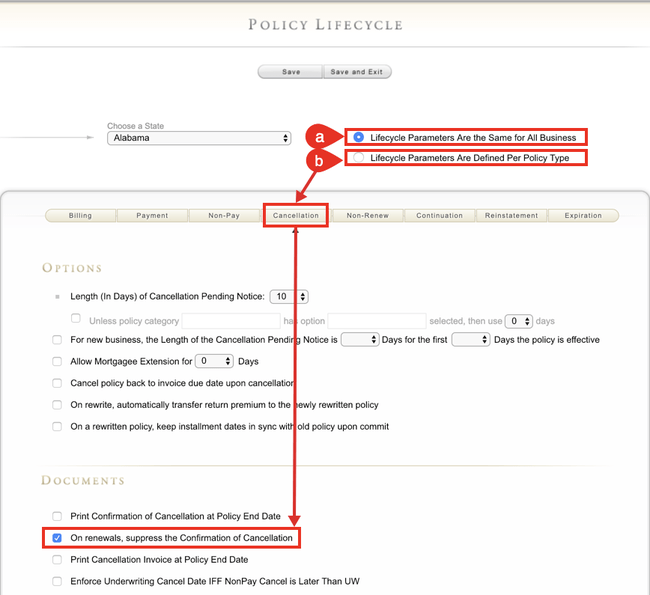 Figure 3: View of where you can find the On renewals, suppress the Confirmation of Cancellation setting.
Figure 3: View of where you can find the On renewals, suppress the Confirmation of Cancellation setting.Billing schedule changes
Agents and outside payors may change a policy's billing schedule dependent on your site's configuration.
Staff may change a policy's billing schedule at any time during the term. When changed, two options are presented:
Preserve invoices that have already been sent (point forward)
This changes the billing schedule point forward. One case for this option is when the insured pays the first installment and requests future installments be billed to the mortgagee. A second case is when the agency pays the first installment via agency sweep but future installments are billed to the insured.
Note: Dates matter. Any invoices where the cancel date has yet to pass will not be preserved.
Regenerate invoices that have already been sent (restart)
This restarts the entire policy term on the new billing schedule. The primary case for this option is when the insured requests a new schedule for the term or when the incorrect billing schedule was selected during the billing setup.
Waive fees on unbilled invoices
For various reasons, you may want to selectively waive an installment fee prior to an invoice being issued. Or, you may want to waive installment fees on future invoices when those invoices are paid in full but the fee was not removed automatically.
When enabled, the allow_clients_to_waive_unbilled_fees allows staff the option to waive system fees on unbilled invoices.
When set to False (default), the Waive System Fee button only works for already billed invoices. If you try to waive a system fee on future invoices a pop-up message will tell you that you can only waive system fees that have been billed.
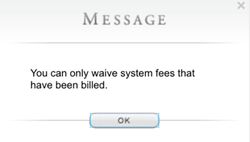
Figure 4: Message that will appear if the allow_clients_to_waive_unbilled_fees setting is disabled and you try to waive fees on future invoices.
When set to True, You can waive the system fee for unbilled invoices.
To enable the allow_clients_to_waive_unbilled_fees setting:
- Log in to BriteCore as an Administrator.
- In BriteCore, select Settings, and then select Advanced.
- On the Advanced Settings screen, search allow_clients_to_waive_unbilled_fees.
- Select True.
Select the Invoice for Waive System Fee
- On a policy's Accounts Receivable screen, navigate to the Account History section
- In the search area, enter a date range that captures future invoices.
- In the Show box, select Invoice, and then select Search.
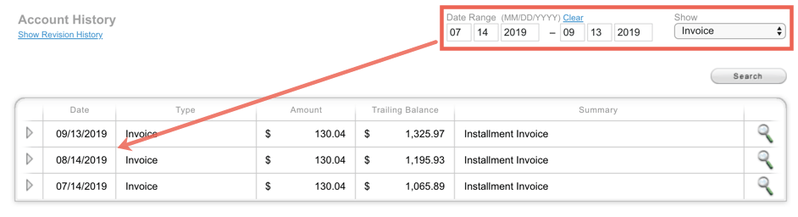 Figure 5: View of where you can edit the invoice date range and locate the Show dropdown list.
Figure 5: View of where you can edit the invoice date range and locate the Show dropdown list. - Select the dropdown for the selected policy invoice to waive.
- Select Waive System Fees, and then select OK.
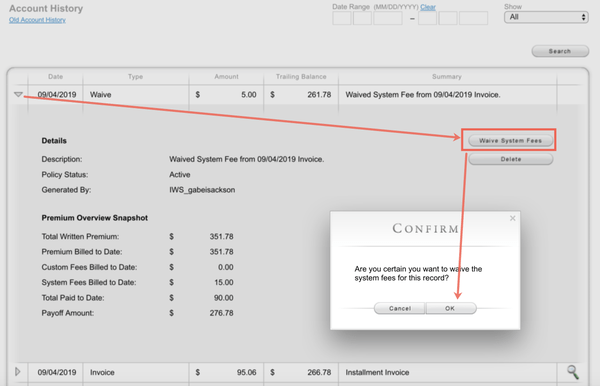 Figure 6: View of where you can select to Waive System Fees.
Figure 6: View of where you can select to Waive System Fees. - To confirm the waive has been applied:
- Navigate to the policy's Notes screen, and then search Waive.
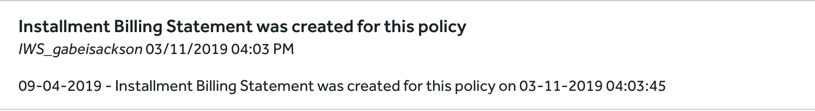 Figure 7: View of sample note that is created when you waive a fee.
Figure 7: View of sample note that is created when you waive a fee.
- Navigate to the policy's Notes screen, and then search Waive.
Note: Since the fee is being waived on a future invoice, the waive transaction is dated the same as the invoice rather than the date the fee was waived.
Account History transactions and their meanings
Table 1 summarizes the transactions that appear on the Account History table of an individual policy.
Table 1: Account History transactions.
|
Transaction Type |
Description |
Trigger |
|
Adjustment |
Credit transfer adjustment |
A credit is moved from one term to another |
|
Adjustment |
Endorsement adjustment |
A revision is committed on an already committed policy where the premium is decreased and no future invoices exist |
|
Adjustment |
Unearned premium/fees; Adjusted to MM/DD/YYYY |
A policy is canceled mid-term |
|
Exported Return Premium |
The MM/DD/YYYY Return Premium for $1.00 was exported on MM/DD/YYYY |
A database only row that is written when a return premium is exported from the Return Premium queue |
|
Fee |
Continuation fee applied |
A continuation fee is assessed |
|
Invoice |
Initial invoice/Renewal invoice/Installment invoice |
A policy is committed for the first time |
|
Invoice |
Endorsement invoice |
A revision is committed on an already-committed policy where the premium is increased |
|
Non-Pay |
Policy will cancel on MM/DD/YYYY |
A debit is unpaid by the due date of the invoice, subject to the non-pay threshold and due date grace period settings |
|
NSF |
Applies to MM/DD/YYYY payment |
An Administrative Portal user clicks the NSF button on a payment |
|
Payment |
Paid through MM/DD/YYYY (Policy moved out of cancellation pending due to this payment) |
A payment is applied to a policy |
|
Reinstatement |
Policy set to Active: Reason entered by user |
An Administrative Portal user clicks the Reinstate button on a canceled policy |
|
Return Premium |
Reason entered by user |
When a return premium is generated by an Administrative Portal user When a credit exists on a policy or by the system When a policy cancels with a credit |
|
Return Premium Transfer |
Premium Transferred from Policy #10-2018-1 |
An Administrative Portal user transfers a return premium from the Return Premium queue to the same or different policy; a canceled policy that issued a return premium is reinstated before the return premium was exported from BriteCore |
|
Revision |
Policy Status: Active > Written Premium: $1000.00 |
A database only row that is written when a revision is committed |
|
Waive |
Waived system fee from MM/DD/YYYY invoice |
An Administrative Portal user clicks the Waive System Fees button on a debit with a system fee, such as an installment fee on an invoice, an NSF fee on an NSF, a reinstatement fee on a reinstatement, or a continuation fee on a continuation |
|
Waive |
Waive MM/DD/YYYY non-pay fee due to cancel flat |
A policy is canceled flat |
|
Waive |
Premium write off |
An Administrative Portal user clicks the Write-Off Premium button when premium is due but will not be collected |
|
Waive |
Custom fee write off |
An Administrative Portal user clicks the Write-Off Custom Fee button when a custom fee is due but will not be collected |