In BriteCore, users have several options when setting up deductibles:
- Derive a deductible whenever deductible options change.
- Display both the deductible value and percentage.
- Display an adjustable deductible.
- Display a deductible for adjustments in Declarations.
Derive a deductible when deductible options change
If a coverage's current deductible amount is no longer an option, the Derive deductible selection when previous selection is removed setting automatically determines a deductible by selecting the next closest value. If there are two values equally distant from the current value, the larger amount is selected.
Note: Clients may want to discontinue a deductible offering.
To enable the Derive deductible selection when previous selection is removed setting:
- In the BriteCore menu, select Settings.
- In the Settings menu, select Modules, and then select Lines.
- On the Lines screen, in the Persistent Builder Options section, select Derive deductible selection when previous selection is removed.
- At the bottom of the screen, select Save.
Display the deductible value and percentage
Some deductibles are a percentage of coverage rather than a flat dollar amount. On the Declaration, clients may want to display the percentage as well as the deductible value dollar amount.
Example: The deductible is 10% of Coverage A, and Coverage A is $100. The Declaration shows 10% of Coverage A and the dollar amount: $10.
To display the percentage as well as the deductible value dollar amount, you must configure a particular Lines setup and enable two settings:
- The display-adjustable-deductible setting in Advanced Settings.
- The Display deductible for adjustments in Declarations setting in Deliverables.
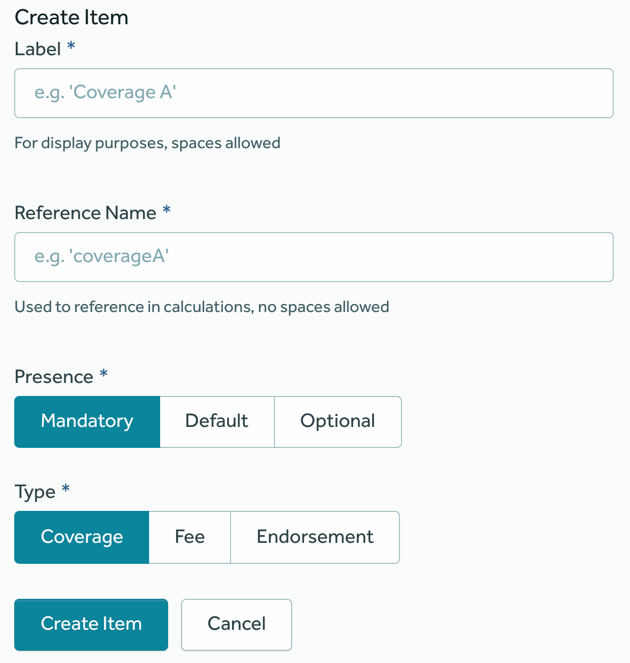
Figure 1: Display the deductible value and percentage.
Lines setup
When setting up Lines to display the deductible and dollar amount, you need to define the deductible with a dedValuePD variable.
Important: Make sure the deductible is set up as an Adjustment line item.
To define the deductible with a dedValuePD variable:
- In the BriteCore menu, select Lines.
- On the Effective Dates screen, select the applicable effective date.
- On the Policy Types screen, complete the following steps:
- In the Select State or Province dropdown, select a state or province.
- Navigate to the applicable Policy Type, and then select Edit.
- On the Details screen, navigate to the applicable Line Item, and then select Edit.
- On the Edit Line Item screen, select Rating.
- In the Rate Chain section, select Add to Chain.
- In the Rate Object dropdown list, select Evaluation.
- In the Chain Details section, select Evaluation.
- In the Code Assigned To dropdown list, select New Variable.
- In the Name for the new variable box, type dedValuePD.
- In the Python Code to Evaluate box, type the deductible code.
Advanced setting
Administrators can enable the display-adjustable-deductible setting.
To enable the display-adjustable-deductible setting:
- In the BriteCore menu, select Settings.
- In the Settings menu, select Advanced.
- On the Advanced Settings screen, in the Search for a setting box, type display-adjustable-deductible, and then select Search.
- In the display-adjustable-deductible box, select True.
Deliverables setting
Administrators can enable the Display deductible for adjustments in Declarations setting.
To enable the Display deductible for adjustments in Declarations setting:
- In the BriteCore menu, select Settings.
- In the Settings menu, select Deliverables.
- On the Deliverables screen, in the Options box, select Display deductible for adjustments in Declarations.
- At the bottom of the screen, select Save.